Virtual Pet Project
Last week, we’ve learn about accelerometer. This week, let’s use it in a virtual pet toy creation. In this project, we will also practise:
- Logic
- Event handling
- Function definition
- Music
- Math
Let’s get started.
Design
As for every project, we will first design what our pet will do, before implementing the code.
- Health. A pet need to eat. So we will have a health status for it.
- The health variable starts from 10, and count down.
- Once dropped to 0, the pet dies
- Health value is limited in 0 to 10.
- Pressing button A will feed the pet, and preventing it from dying.
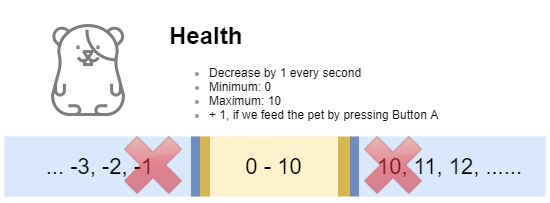
- Move. Any animal would like to move around. If it doesn’t, it will get anxious.
- The move variable also starts from 10 and count down.
- Once drop below 3, the pet will complaint
- Boost move by shaking the pet, or flip it up side down.
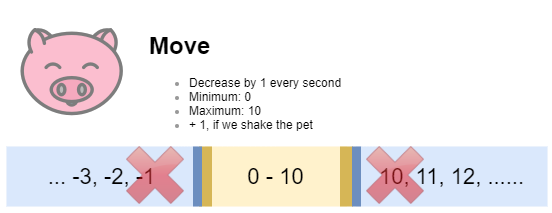
- What other feature would you like?
- Maybe if it fall down, it will cry? etc.
Implement
You can use my starter project, or create yours from scratch.
-
Initialization
First step of a program is always initialization. We define some variable and assign initial value to these variable.
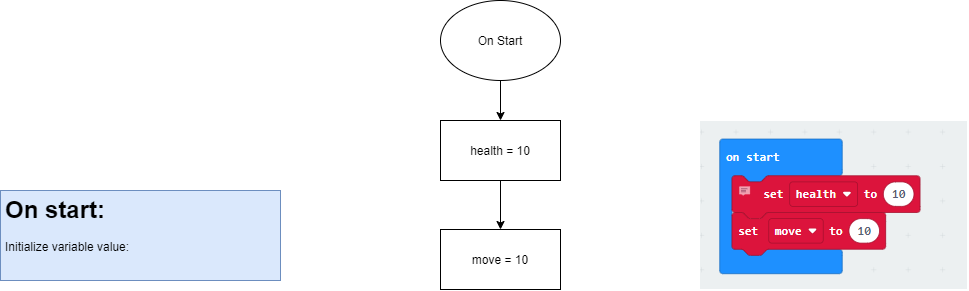
-
Count down
As time passes, our pet gets hungry (health score goes lower over time). If it sits around too long, it would like to go exercise (move score goes lower over time). We will implement a count down to reduce the variable slowly until they are zero.
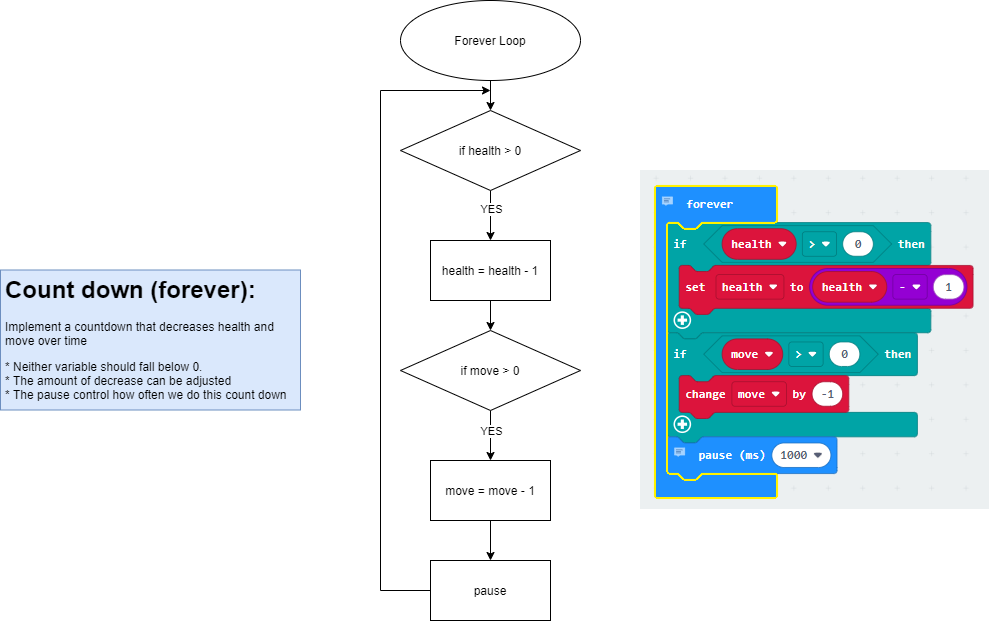
-
Define two functions to check health score and move score
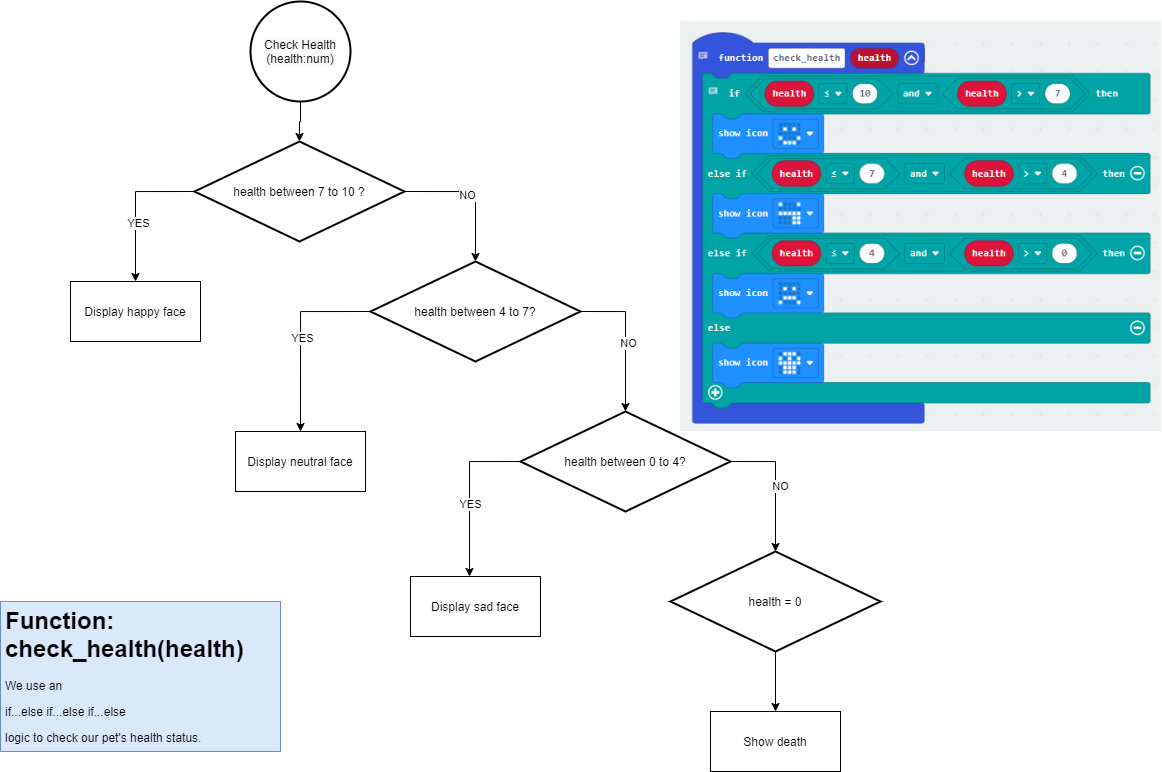
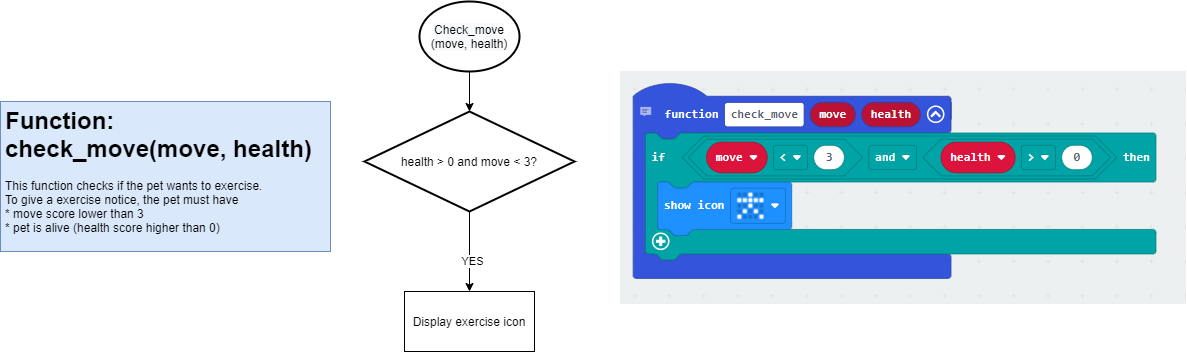
-
Check the pet’s status continuously
We’ve define the function to do these check. Now we just need to call these functions in loop.
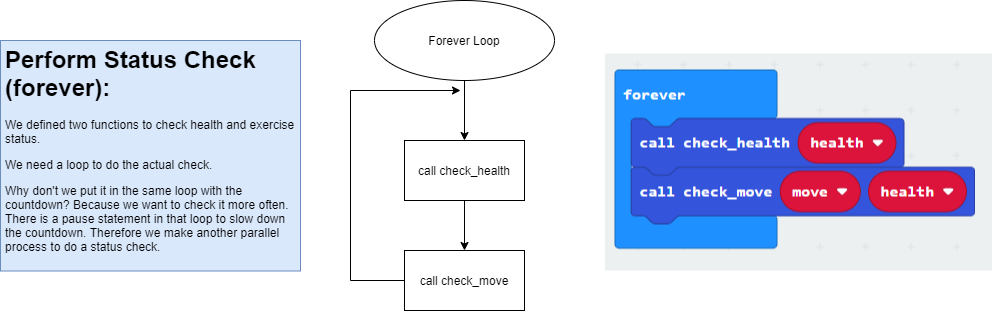
-
Feed and exercise your pet
Now what’s missing here is a way to feed your pet, and exercise it.
- When we feed the pet, health score goes up. - When we exercise the pet, move score goes up.The pet owner can do these action by pressing a button for feeding, and shaking the microbit for exercise. I will leave these parts to you. There is one tip.
** Keep your event handling type function short. **
By event handling function. I mean these
On Shake,On Button A Pressedblocks. These blocks are best used to change variable value, and provide a very short notice, like display a icon for 200ms, or play one tone for 1/8 beat. Making notice too long will block display from other part of your program.** Also pay attention to keep your variable no bigger than 10. **
This means only increase your variable if it is less than 10.
if variable < 10: variable = variable + 1 -
Add your creation
What else do you think a pet would behave. Add your own creation.
-
Completion
Complete the project by giving your pet a look. It’s almost Halloween, so I make a pumpkin.
